Branches
Branches make working with commits easier
A branch is just a reference to a commit, it has a human-readable name and identifier. Instead of using the SHA-1 hash to reference a commit we can now use the name of a branch.
When creating a repository using git init a branch named 'master' is created
for us, it is currently pointed at our latest commit.
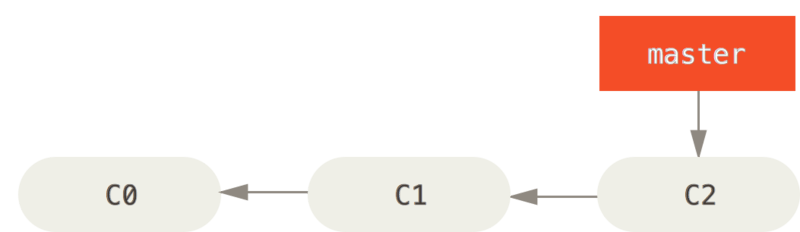
Let's designate 'master' as the branch for our main line of development, anything on that branch should be stable. If we want to test out new features without breaking the main line then we can create new branches.
Practical One
We want to add a new file to our current project, but we don't want to mess up 'master'.
View the current branches
We can see all of the branches in our repository.
git branch
# stdout: masterCreate a new branch from master
To add our new feature we want to add a new branch. Our new feature is adding information about our favourite animal so let's call the branch something descriptive like 'favourite-animal'.
git branch favourite-animal
# If we do a 'git branch' now we'll see our new branch is created, but we're
# still on master. Let's 'checkout' our new branch.
git checkout favourite-animalNow that we have our branch created let's take a look at our commit history
using git log, this will give us information about what commit each branch is
currently pointing to.
Make some changes
Let's make some changes to our new branch and commit them.
echo 'My favourite animal is a <your-favourite-animal>!' > animal.txt
git add animal.txt
git commit -m "Add favourite animal"We now have a repository that looks like this.
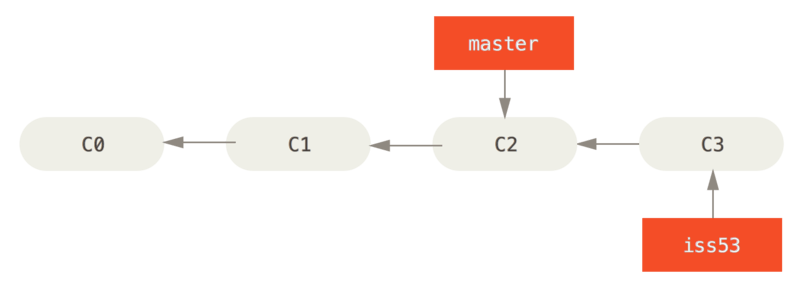
Diving deeper
Branches under the hood
Branches are stored in the .git/refs/heads directory as files. If we view the
contents of any of these files they just contain the SHA-1 hash of the commit
the branch is currently pointing to.
cat .git/refs/heads/favourite-animalHEAD
When we were doing git log you may have seen 'HEAD' mentioned in the log.
HEAD points to whatever is currently checked out. At the moment we have the
'favourite-animal' branch checked out so it will point to that. HEAD is a file
in the .git directory.
cat .git/HEAD
# stdout: ref: refs/heads/favourite-animalPractical Two
We have created a branch that has information about our favourite animal. Now let's create another branch from master and add information about our favourite TV show. We are currently on the branch 'favourite-animal'. We need to create our new branch from master.
# Create a new branch named favourite-show from the branch master
git branch favourite-show master
git checkout favourite-showWe'll leave the rest to you.